This document provides detailed instructions on how to build the Friendly LWM2M client project. It covers requirements, setup steps, and common issues.
Setup build environment
Repos Structure
Based on the wakaama implementation of the lwm2m protocol core, we expand the possibilities - creating a library that will allow you to easily implement and implement objects.
The board support package will make it possible to make the library available for a large number of platforms and devices. The objects implemented by us will be a new addition and an example for simplifying and speeding up the creation, implementation of your solutions based on the lwm2m protocol.
Ways of future work and improvements:
- Core. Extend support of the LWM2M Core features (more security, transport, formats).
- Objects. Implement standard objects based on the LWM2M Reg (+ API).
- HAL. Give abilities to run Wakaama on different platforms (Android, FreeRTOS etc).
- BSP. Integration of the Object Data Model with the specific Client Devices.
The current [07.06.2023] structure contains only 3 repos (other will be created on ad-hoc basis):
- Friendly LWM2M client Main Development Repo: https://github.com/Friendly-Technologies/LWM2M
- Wakaama Copy [as on 07.06.2023]: https://github.com/eclipse/wakaama
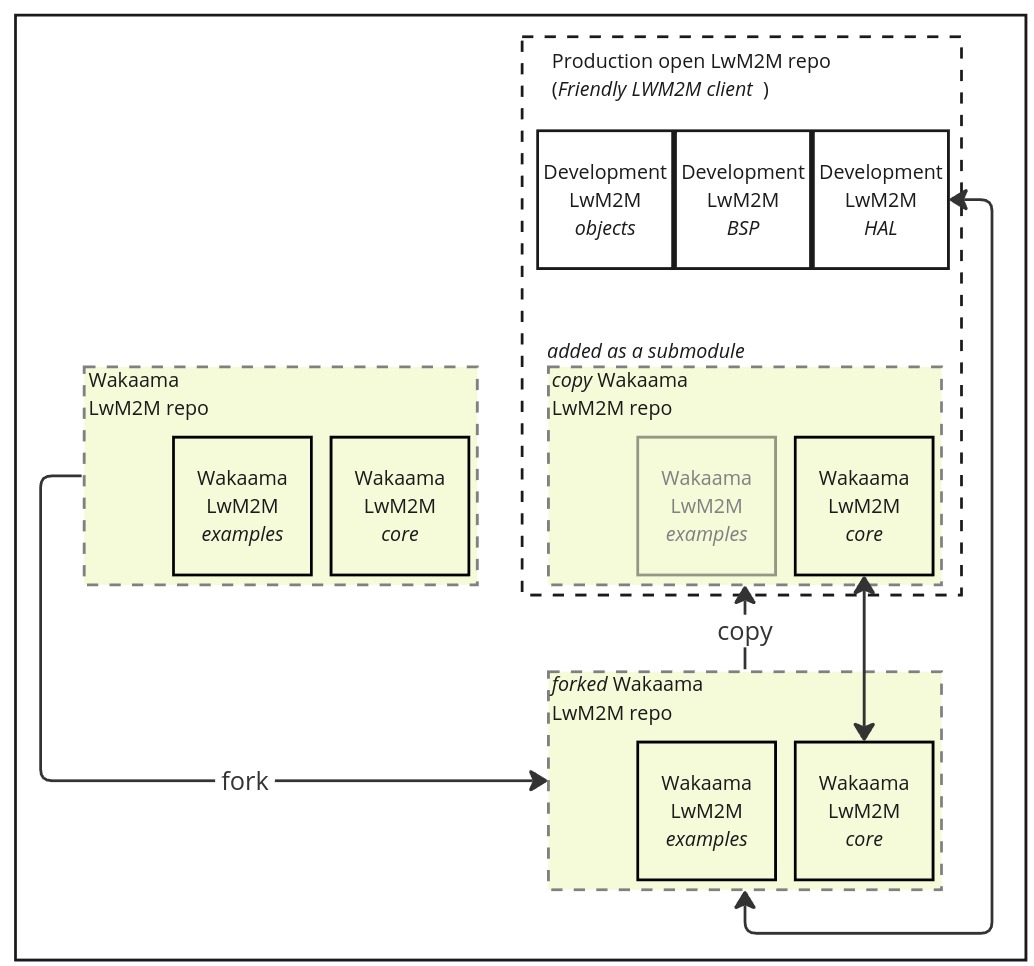
Environment Setup
Automatic setup
The simpliest way is to use automatic setup by provided script - see Automatic Setup.
This script automatically installs core applications required to compile the library and submodules. Here are some - autoconf, clang, python3.
Tools for anylazing and testing - gcovr, llvm, cppcheck.
We also install Python tools for building and testing, such as cmake, pylint, pytest and other.
However this script is only helper and not heavy tested, so in case of problems, below you will find the full description of Environment Setup (skip the Automatic Setup chapter).
Source code
Wpp source code
To work with our implementation of the LWM2M library, clone the repository with the submodules using the command below. Our library uses the original Wakaama as a submodule.
Wakaama source code
But, if you want to learn to explore a pure implementation of wakaama - clone the repository with submodules.
VS Code installation
Wakaama lib is a pure-C software with minimum external dependencies. It could be compiled with the usual GCC compiler (we used a v.9.4.0 and Ubuntu OS). The core part follows the C99+Pedantic Standard, while Examples uses some extensions and needs at least GNU99 Standard (more info here: https://gcc.gnu.org/onlinedocs/gcc/Standards.html#C-Language).
Wakaama build system is CMake-based. Make files are generated from CMake scripts. Then make utility is used to build the binary files.
Wakaama has CMake build system, so it can be developed using any appropriate IDE / text editor with further building using the command line. However such approach is not very useful for active development, because lack of code completion and debug.
To make the development process smoother and faster we considered 2 IDE for further development: Eclipse IDE and Visual Studio Code.
After evaluation of both, we choose the Visual Studio Code due to it cross-platform nature and high flexibility. We also made a setup to build the Wakaama lib automatically in Visual Studio Code.
Environment
Visual Studio Code: 1.80.1 / 1.81.1
Ubuntu: 18.04.6 / 22.04
Project setup stages
- Download Visual Studio Code.
You can use other IDE or use CLI for building and running. - Download the repository.
git clone --recurse-submodules git@github.com:<repo> - Go to the root folder.
cd ./<repo root> - Run the
wpp_env_setup.shscript to install the necessary utilities. Use sudo permission to run the script. After successfully downloading, installing, and completing the installation process, the script generates documentation about the WPP library using Doxygen and automatically opens a web page to view the documentation.
sudo bash wpp_env_setup.sh - Start VSCode and go to the open workspace which set up for this project File → Open Workspace from File.
- In the opened window, specify the path to the file
vs-code-wpp.code-workspacelocated in the root of the repository. - After the workspace has loaded, go to Extensions
(Ctrl+Shift+x), set Recommended(Text field: @recommended)in the extensions filter, and then install all recommended extensions.
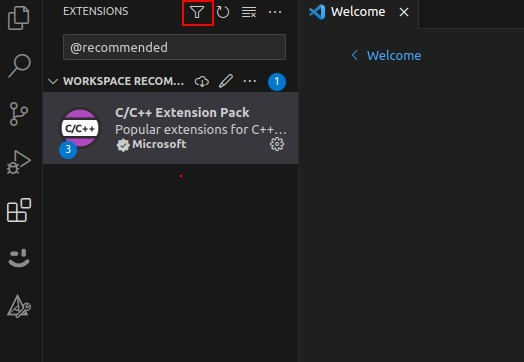
- Let’s move on to the Cmake extension, the open one contains the entire main interface of the CMake Tool extension.
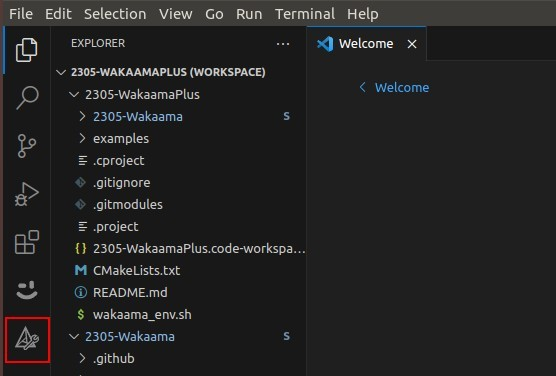
- Before the first build of the projects, it is necessary to configure the Kit in both projects, for this you need to choose Wpp Linux Kit (but in general the compiler depends on the target platform) as a compiler for both projects. After the kit is installed, you can start the first building.
If you use Ubuntu with the 18 version and have trouble running wpp_env_setup.sh - use the next commands and try again to run wpp_env_setup.sh:
If you can not install clang or clang-format run the next commands:
Notes
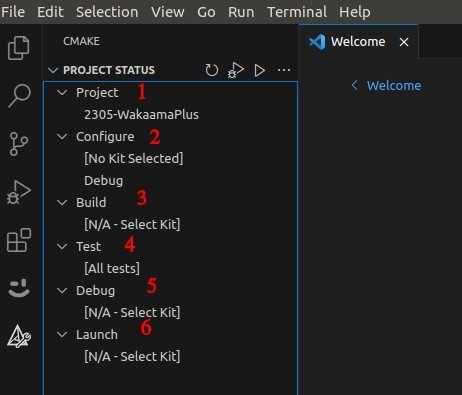
CMake Tool: 1 - allows you to select oneof the projects in the workspace, 2 - allows you to select the tool kit (the compiler with which the project will be compiled) and the build variant (Release, Debug), 3 - allows you to set the target (all, or some specific variant), 4 - runs the existing tests, 5 - starts the debug for the selected file, 6 - starts the execution of the selected file.
If you need to add custom Kit or modify the list of available kits it can be done in file vs- code-cmake-kits.json, that describes available kits. Also when you select needed kit in VS code, in addition to Wpp Linux Kit you can see other available on the PC that can be selected, if you need you can use them.
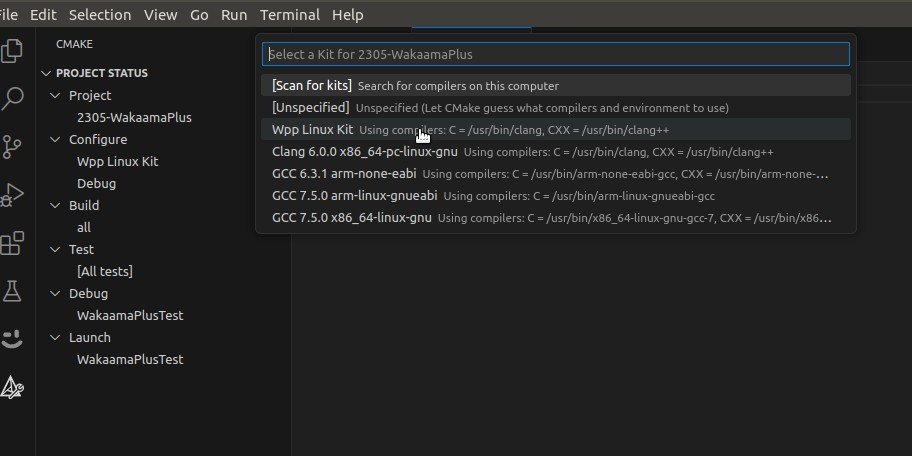
Problems&Solutions
Cmake Tool PROJECT STATUS is not displayed
Solution: reload the CMake Tool extension.
Cmake Tools doesn't want to configure projects (no button for it)
Solution: reinstall CMake and Cmake Tools extensions.
Implementation and customisation
Definitions and configurations
We have 4 configuration types. And all of these configs (defines) developer can redefine/modify or implement to project by another method. Be free and careful.
Important, if you change configs in wpp/configs - all changes are applied to another part of the repository.
Best practices, create or copy configs and use your custom configurations.
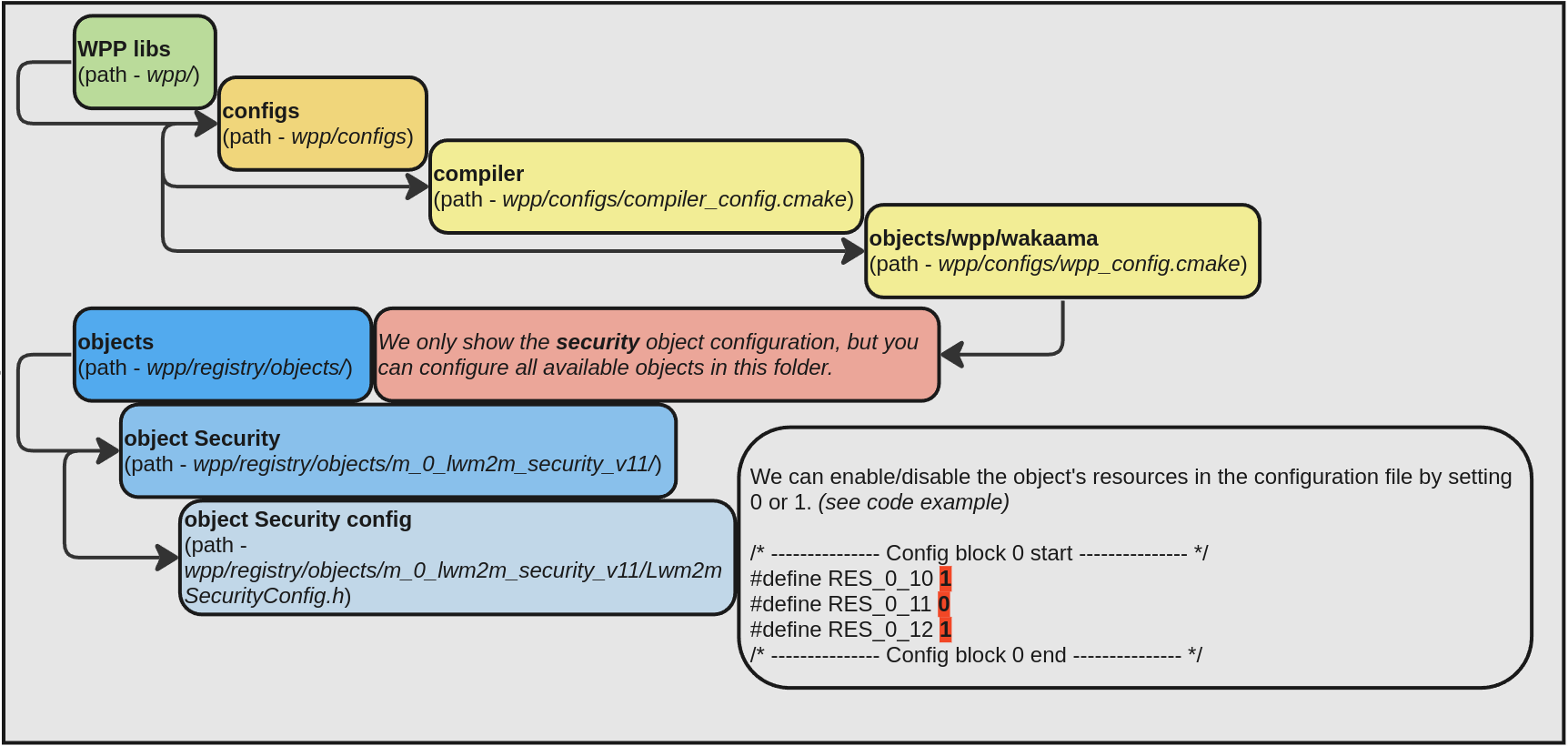
Compiler configuration
PATH - wpp/configs/compiler_config.cmake
Build options
WPP_BUILD_WITH_EXCEPTIONS - enable support of Exceptions (default: OFF)
WPP_BUILD_WITH_RTTI - enable support of RTTI (default: OFF)
WPP_BUILD_FOR_64_BIT - build for 64-bit system or 32-bit (default: ON)
CMAKE_POSITION_INDEPENDENT_CODE - whether to create a position-independent target (default: ON)
Compiler options
Waggregate-return - warn if any functions that return structures or unions are defined or called.
Wall - this enables all the warnings about constructions that some users consider questionable, and that are easy to avoid, even in conjunction with macros.
Wcast-align - warn whenever a pointer is cast such that the required alignment of the target is increased.
Wextra - this enables some extra warning flags that are not enabled by -Wall.
Wfloat-equal - warn if floating-point values are used in equality comparisons.
Wpointer-arith - warn about anything that depends on the “size of” a function type or of void.
Wshadow - warn whenever a local variable or type declaration shadows another variable, parameter, type, class member (in C++), or instance variable (in Objective-C) or whenever a built-in function is shadowed.
Wswitch-default - warn whenever a switch statement does not have a default case.
Wwrite-strings - these warnings help you find at compile time code that can try to write into a string constant, but only if you have been very careful about using const in declarations and prototypes.
Wno-unused-parameter - unused parameters are common in this ifdef-littered code-base, but of no danger.
Wno-uninitialized - too many false positives.
Wno-gnu-zero-variadic-macro-arguments - allow usage ##__VA_ARGS__ in macros.
pedantic - issue all the warnings demanded by strict ISO C and ISO C++; diagnose all programs that use forbidden extensions, and some other programs that do not follow ISO C and ISO C++.
Werror - turn (most) warnings into errors.
Wno-error=cast-align - disabled because of existing, non-trivially fixable code.
Object configuration
PATH - wpp/configs/wpp_config.cmake
Mandatory objects config
OBJ_M_3_DEVICE - include mandatory Device object in the build (default: ON)
OBJ_M_1_LWM2M_SERVER - include mandatory Lwm2mServer object in the build (default: ON)
OBJ_M_0_LWM2M_SECURITY - include mandatory Lwm2mSecurity object in the build (default: ON)
Optional objects config
OBJ_O_4_CONNECTIVITY_MONITORING - include optional ConnectivityMonitoring object in the build (default: ON)
OBJ_O_2_LWM2M_ACCESS_CONTROL - include optional Lwm2mAccessControl object in the build (default: ON)
OBJ_O_5_FIRMWARE_UPDATE - include optional FirmwareUpdate object in the build (default: ON)
Wakaama configuration
PATH - wpp/configs/wpp_config.cmake
LWM2M_CLIENT_MODE - Wakaama should be always in the client mode
LWM2M_BOOTSTRAP - enable LWM2M Bootstrap support in a LWM2M Client (default: OFF)
LWM2M_SUPPORT_SENML_JSON - enable SenML JSON payload support (default: OFF)
LWM2M_SUPPORT_JSON - enable JSON payload support (default: OFF)
LWM2M_SUPPORT_TLV - enable TLV payload support (default: ON)
LWM2M_SUPPORT_CBOR - enable CBOR payload support (default: OFF)
LWM2M_SUPPORT_SENML_CBOR - enable SenML CBOR payload support (default: OFF)
LWM2M_OLD_CONTENT_FORMAT_SUPPORT - support the deprecated content format values for TLV and JSON (default: OFF)
LWM2M_BS_PREFERRED_CONTENT_TYPE - to set preferred content type for bootstrap server (default: 110)
LWM2M_REG_PREFERRED_CONTENT_TYPE - to set preferred content type for registration (default: 110)
LWM2M_VERSION_1_0 - support only version 1.0 (default: OFF)
LWM2M_RAW_BLOCK1_REQUESTS - ror low memory client devices where it is not possible to keep a large post or put request in memory to be parsed. Control over such operations is provided entirely to the user. At the moment, there are certain restrictions regarding the use of this mode, only two operations are supported BLOCK_EXECUTE without restrictions, and BLOCK_WRITE with the following restrictions: recording only one SINGLE resource, recording is possible in the following formats: TEXT, OPAQUE, TLV. (default: OFF)
LWM2M_WITH_LOGS - enable logs for wakaama core (default: OFF)
LWM2M_COAP_DEFAULT_BLOCK_SIZE - CoAP block size used by CoAP layer when performing block-wise transfers. Possible values: 16, 32, 64, 128, 256, 512 and 1024 (default: 1024)
Define your own endian if the endian is different from the platform default.
set(WPP_DEFINITIONS ${WPP_DEFINITIONS} LWM2M_BIG_ENDIAN) - big-endian format
set(WPP_DEFINITIONS ${WPP_DEFINITIONS} LWM2M_LITTLE_ENDIAN) - little-endian format
Wpp configuration
PATH - wpp/configs/wpp_config.cmake
WPP_ENABLE_LOGS - enable logs for Wpp (default: ON)
WPP_LOGS_LEVEL - set logs detalization for WPP_ENABLE_LOGS ON (default: 0)
Static Wpp library
Definition: The static build option in LwM2M indicates the process of compiling and assembling protocol code that includes all necessary libraries and dependencies, creating a single executable file with closed dependencies.
Advantages: Ease of installation and deployment, as all dependencies are included in one file.
Disadvantages: Updating dependencies may require recompiling the entire project.
For implementig library into your project:
- Build static lib (see image below). Run VS code -> open CMake plugin -> Set Build Target Wpp -> run Build. Get archive
libWpp.zip. - Unzip
libWpp.zip(for example in folderlibWpp). - Add lib into the code in
<your_project>/CmakeLists.txtfor starting to use WPP lib:include(${CMAKE_SOURCE_DIR}/libWpp/wpp_definitions.cmake)target_include_directories(<YOUR_TARGET> PUBLIC ${CMAKE_SOURCE_DIR}/libWpp/headers/)target_compile_definitions(<YOUR_TARGET> PUBLIC ${WPP_DEFINITIONS})target_link_libraries(<YOUR_TARGET> ${CMAKE_SOURCE_DIR}/libWpp/libWpp.a)
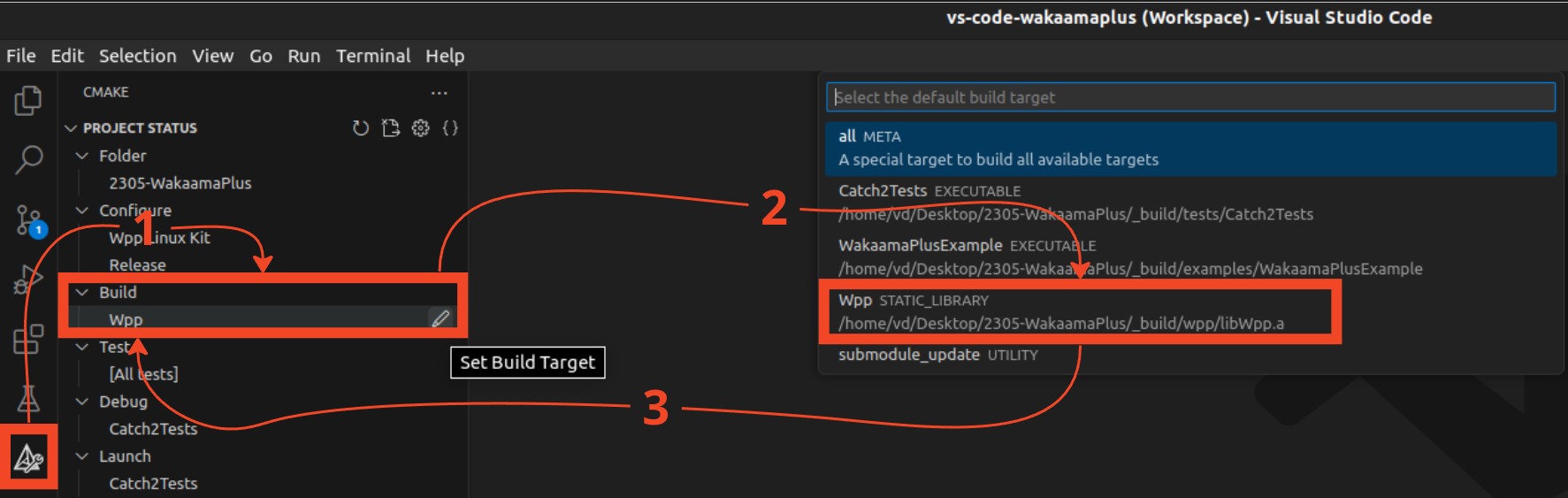
Static library realisation as in repository
In repository implementation, we used a flexible variant where we can to modify all config and rebuild our WPP lib before we start building our destination code. If you want to use it change the code in the example folder.
Source WPP library
Definition: The source code option in LwM2M indicates the use of the protocol source code without compiling it into a single executable file. This means that different components can be compiled independently of each other and then combined in an application.
Advantages: Flexibility in choosing and updating dependencies, the ability to optimize and compile only the necessary components.
Disadvantages: Requires more steps to deploy, but provides more flexibility in selecting components to compile.
For implementig library into your project in <your_project>/CMakeLists.txt (or see example tests/CMakeLists.txt):
- Set definitions: set(WPP_DEFINITIONS "")
- Include definitions that will be needed to build the project.
Create or copy configs and use your custom configurations:All are defined in a default state in the folder# Include file with Wakaama core configinclude(../wpp/configs/wakaama_config.cmake)# Include file with wpp object configsinclude(../wpp/configs/objects_config.cmake)wpp/configs. - We link wpp source to our code: # Add file with wpp lib configsinclude(${CMAKE_SOURCE_DIR}/wpp/wpp.cmake)
- Add definitions to our project: # Set propertiestarget_compile_definitions(<YOUR_EXECUTABLE> PUBLIC ${WPP_DEFINITIONS})# Link wpp sources to teststarget_link_wpp(<YOUR_EXECUTABLE>)